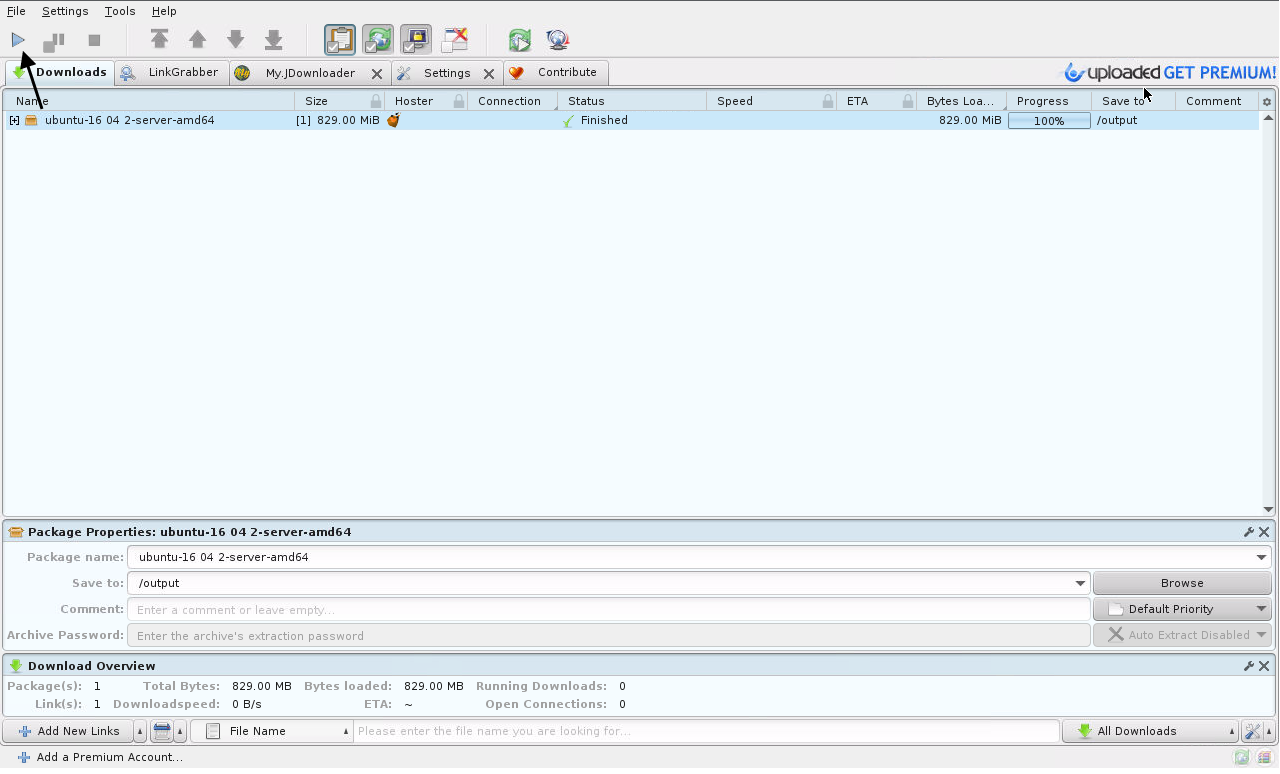- /
- /
- /
Jdownloader
Install And Configure Jdownloader
Jdownloader is a download manager written in Java which enables you to download links from one click file hosts onto your seedbox.
Installing Jdownloader can be done in the client area at Services > My Services > Click the green Active button > Applications.
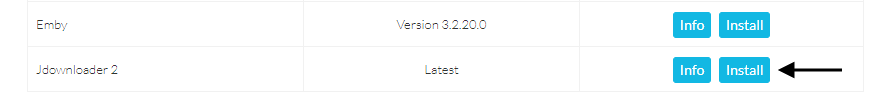
Once Jdownloader is installed it can be accessed through the installed applications page.
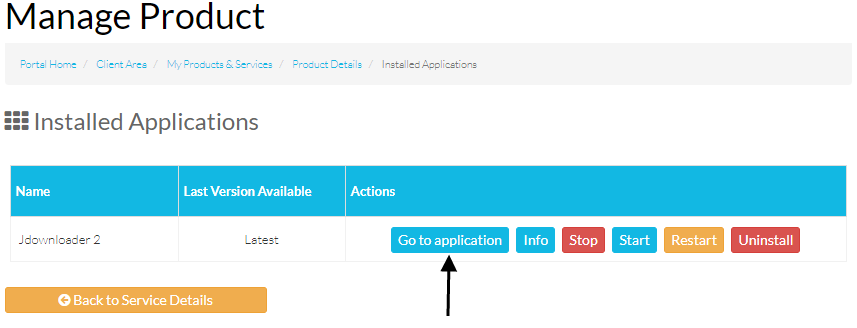
When you access Jdownloader a password is requested the password used in Jdownloader is not your seedbox password, its randomly generated at the install stage and can be found in your download folder in the /Apps/Jdownloader/README.txt
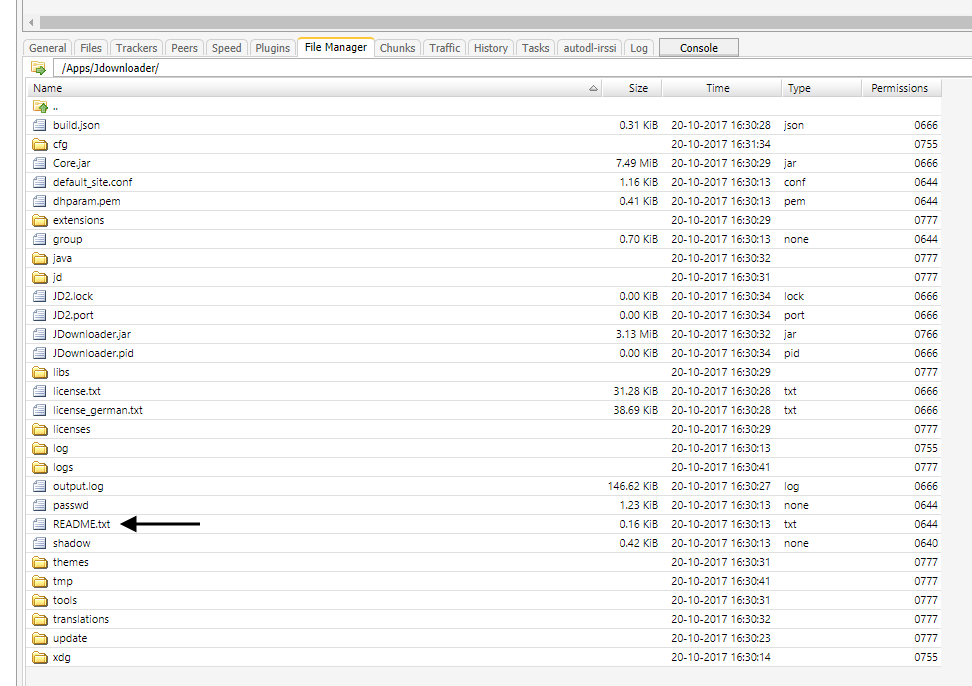
In the Jdownload settings the download folder is specified as /output your download folder is mounted as this folder so for example if you want to download to a folder in your download folder named Jdownloader, you would need to enter /output/Jdownloader in the settings.
The settings can be accessed by clicking the settings tab.
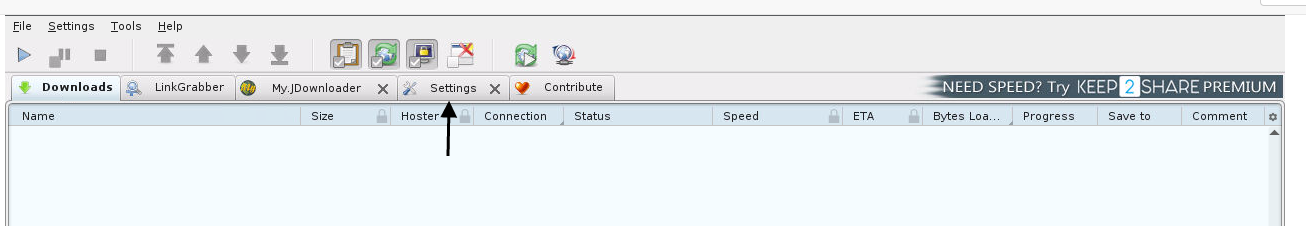
When adding the links you will want to use copy and paste so you need to do this through the button named clipboard.
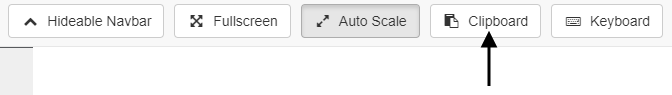
Once you click Clipboard a box will appear where you can enter your link and then click Submit.
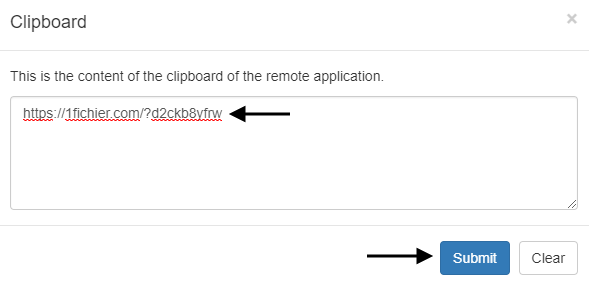
Now you need to add the link you have copied to clipboard, along the bottom of Jdownloader you will see an Add New Links button, click this button.
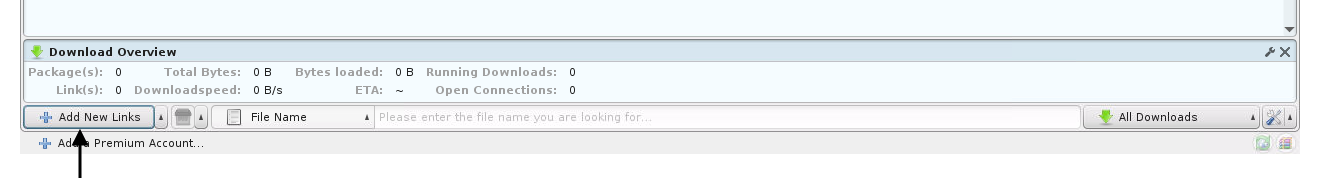
Once the Add New Links button is clicked a box will appear where you can check the link and download folder, remember that your download folder is mounted to the /output folder, once this has been confirmed click continue.
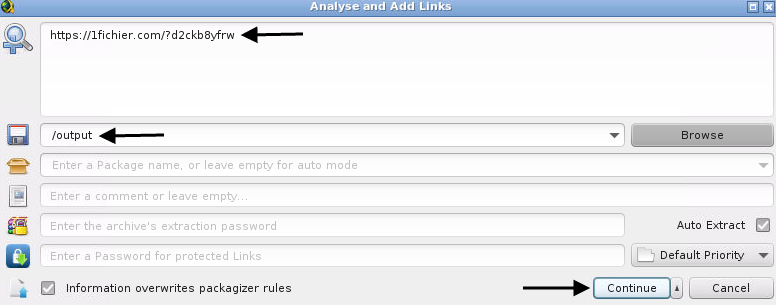
The link will now be loaded into Jdownloader but you will need to start the link by clicking the start button.