- /
- /
- /
Rclone
Rclone Configuration and Usage
This article will show you how to use Rclone on your seedbox to download/upload to cloud storage providers, this article will focus on Google Drive.
Rclone is a command line (SSH) program to sync files and folders to and from the cloud storage providers listed below.
1Fichier
Akamai Netstorage
Alibaba Cloud (Aliyun) Object Storage System (OSS)
Amazon Drive (See note)
Amazon S3
Backblaze B2
Box
Ceph
China Mobile Ecloud Elastic Object Storage (EOS)
Citrix ShareFile
C14
DigitalOcean Spaces
Digi Storage
Dreamhost
Dropbox
Enterprise File Fabric
FTP
Google Cloud Storage
Google Drive
Google Photos
HDFS
HTTP
Hubic
Jottacloud
IBM COS S3
Koofr
Mail.ru Cloud
Memset Memstore
Mega
Memory
Microsoft Azure Blob Storage
Microsoft OneDrive
Minio
Nextcloud
OVH
OpenDrive
OpenStack Swift
Oracle Cloud Storage
ownCloud
pCloud
premiumize.me
put.io
QingStor
Rackspace Cloud Files
rsync.net
Scaleway
Seafile
Seagate Lyve Cloud
SeaweedFS
SFTP
Sia
StackPath
Storj
SugarSync
Tencent Cloud Object Storage (COS)
Uptobox
Wasabi
WebDAV
Yandex Disk
Zoho WorkDrive
If you want to use Rclone you would need to install the SSH application follow this guide Installing SSH.
The authorization requires that you install Rclone on your local computer so follow this guide first, Install Rclone On Local Computer
You need to login through SSH to use Rclone this can be done through Putty(Windows) and Terminal (Mac and Linux)
Typing “rclone config” without the quotes will bring up the rclone configuration wizard.

Type n to add a new remote.
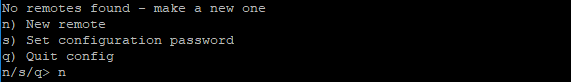
Now you need to name the remote in this guide I used the name Gdrive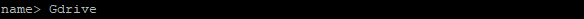
A list of cloud storage providers will appear with a number to the left you need to enter the number to the left of the cloud storage provider you want to use, we are going to be using Google Drive so we would enter 17.

The setup does not require a client_id/client_secret so you can leave these fields empty and skip but creating a client_id will improve rclone transfer speeds.
A guide on creating these can be found in this line, Making your own client_id
Click return to skip the next two questions this will leave the fields blank.
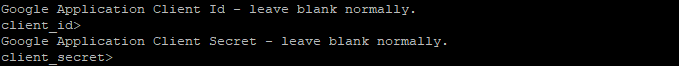
Scope that rclone should use when requesting access from drive, for this selection choose option 1.
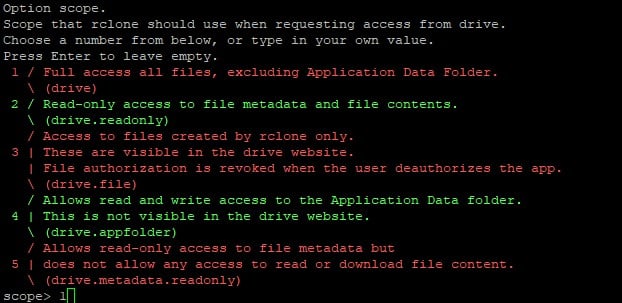
Click return to skip the next two questions this will leave the fields blank.
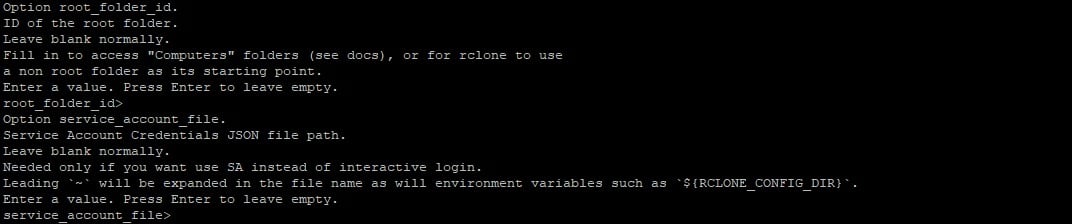
Edit advanced config? Answer this question n
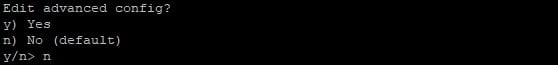
The next question should be answered n because we are working from a remote server.
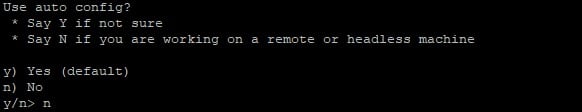
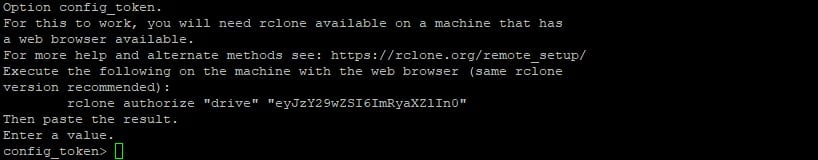
Now you need to open command prompt on your local computer and enter the rclone authorize command.
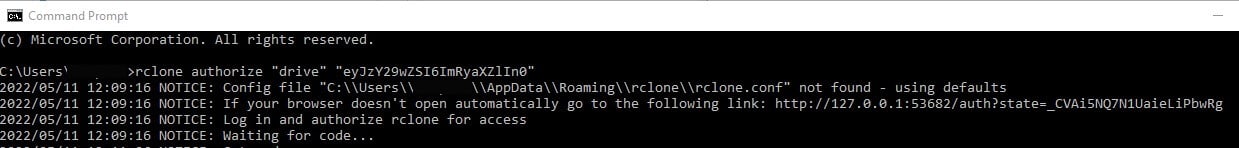
A browser page will now open where you need to select the Google account you want to use.
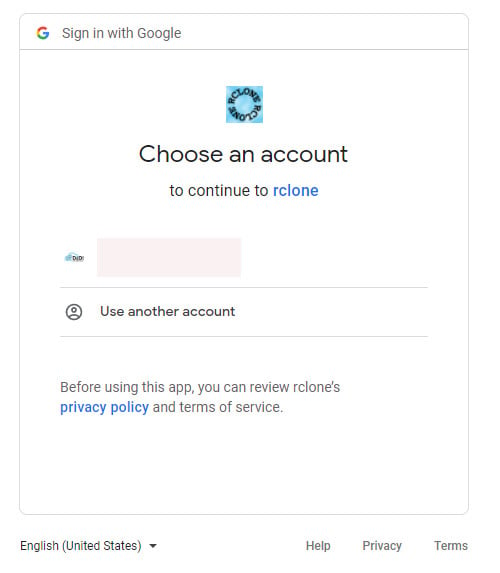
Now you need to allow access by clicking the Allow button.
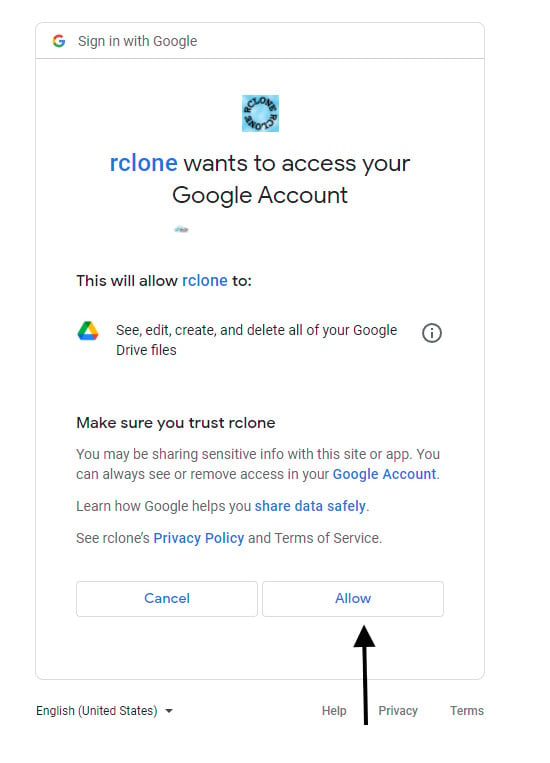
Now you can go back into the command prompt and copy the config token and paste into the rclone config setup.
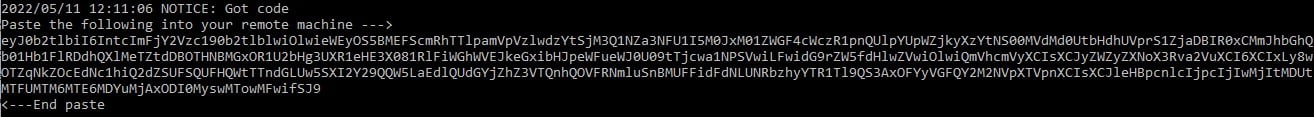

Answer no (n) to configure this as a shared Drive
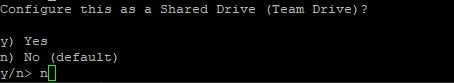
The final step is to confirm everything is OK, type y.
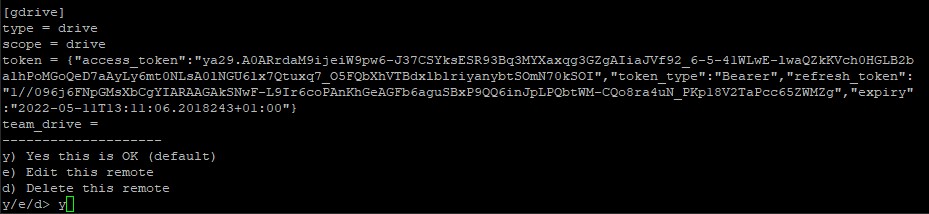
Its now possible to Sync a local folder to a folder on your Google Drive with the following command.
rclone sync /downloads/folder Gdrive:/Media
The download folder is mounted to the /downloads mount point, Gdrive is the name we gave to the remote and /Media is the name of a folder in Google Drive.
The command below copy’s the data from local /downloads/folder to the remote Google Drive /Media folder.
rclone copy /downloads/folder Gdrive:/Media
These folder names are just examples.
Troubleshooting
Updating Rclone can be done by restarting the SSH application in the client area on the Installed Applications page.
Its essential that you create a client ID if your using Google Drive otherwise your speeds while transferring data or streaming will be slower.
