- /
- /
- /
SFTP Transfers
SFTP (Secure File Transfer Protocol) is an alternative method of transferring data through an FTP client like Filezilla.
SFTP uses the SSH2 protocol to authenticate and establish a secure connection.
If you want to use SFTP on your seedbox you would need to install the SSH application in the client area at Services > Click the Green Active button > Applications > SSH
Once installed you can find the SSH details through the installed applications page at Services > Click the Green Active button > Installed Applications > SSH Details.
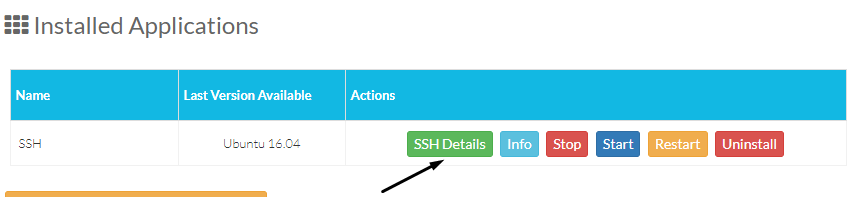
Please note SSH is installed on a custom port not port 22 the custom port is listed in the SSH details section.
In Filezilla go to File > Site Manager and choose a name for the connection for example Dediseedbox
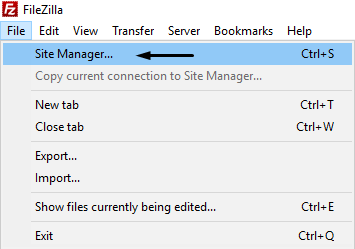
Now you need to enter the SFTP connection Details.
In the Host section enter your IP address
In the Port section enter your custom SSH port
Protocol SFTP – SSH File Transfer Protocol
Logon Type Normal
Then enter your username/password as listed in the SSH details.
Once these details are entered you can then click Connect.

The download folder is mounted as /downloads
The session folder is mounted as /.session
