- /
- /
- /
NZBGet
NZBGet is written in C++ and designed with performance in mind to achieve maximum download speed by using very little system resources.
NZBGet can be installed on your seedbox through the client area at Services > Click the green Active Button > Applications.
Then click the green Install button on the right hand side.
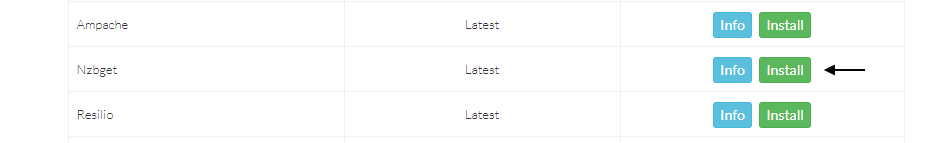
Once NZBGet is installed it can be accessed through the Installed Applications page.
Go to Services > Click the green Active Button > Installed Applications then click Go to application.
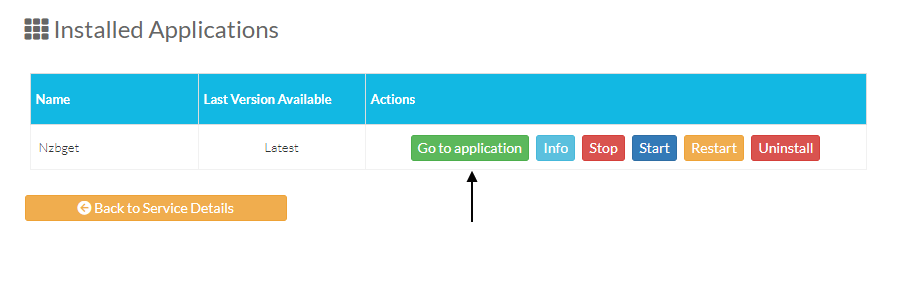
NZBGet will load and you will need to enter the username and password to continue.
The username and password is nzbget please change this as soon as possible.
When logged into NZBGet the username and password can be changed by clicking Settings > Security
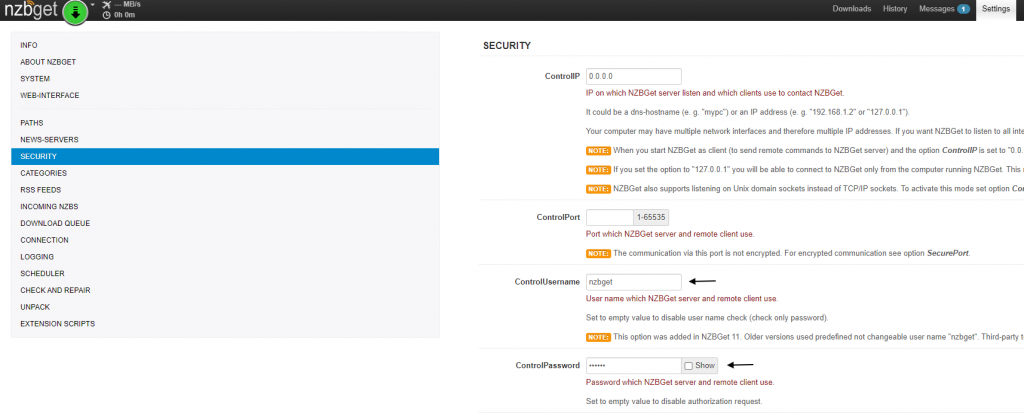
Once a username and password is entered into the fields this can be saved by clicking “Save Changes” in the bottom left hand corner.
Using an NZB client requires a subscription to a Usenet service.
Once you are subscribed to a Usenet service you can enter these server details into NZBGet by clicking the Settings button and then going to NEWS-SERVERS.
For the fastest speeds make sure you select a Usenet provider who’s servers are based in Europe.
Security Recommendation
NZBget stores the username and password in plain text inside the nzbget.conf so please use a different username and password to what you have used on your other applications.
