- /
- /
- /
FlareSolverr
FlareSolverr is a proxy server which is used to bypass Cloudflare protection on torrent/NZB indexers.
FlareSolverr is used in the Jackett/Prowlarr applications and is installed automatically when either of these applications are installed but you will need to add FlareSolverr into the Jackett/Prowlarr settings.
How to add FlareSolverr to Jackett?
Open up the FlareSolverr URL API file this can be found in your /Apps/Jackett folder, you can use the cat command in SSH or download the file to your local computer and open with a text editor to view the FlareSolverr API URL.
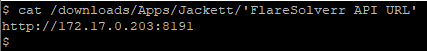
Once you have the Flaresolverr API URL you can add to your Jackett application.
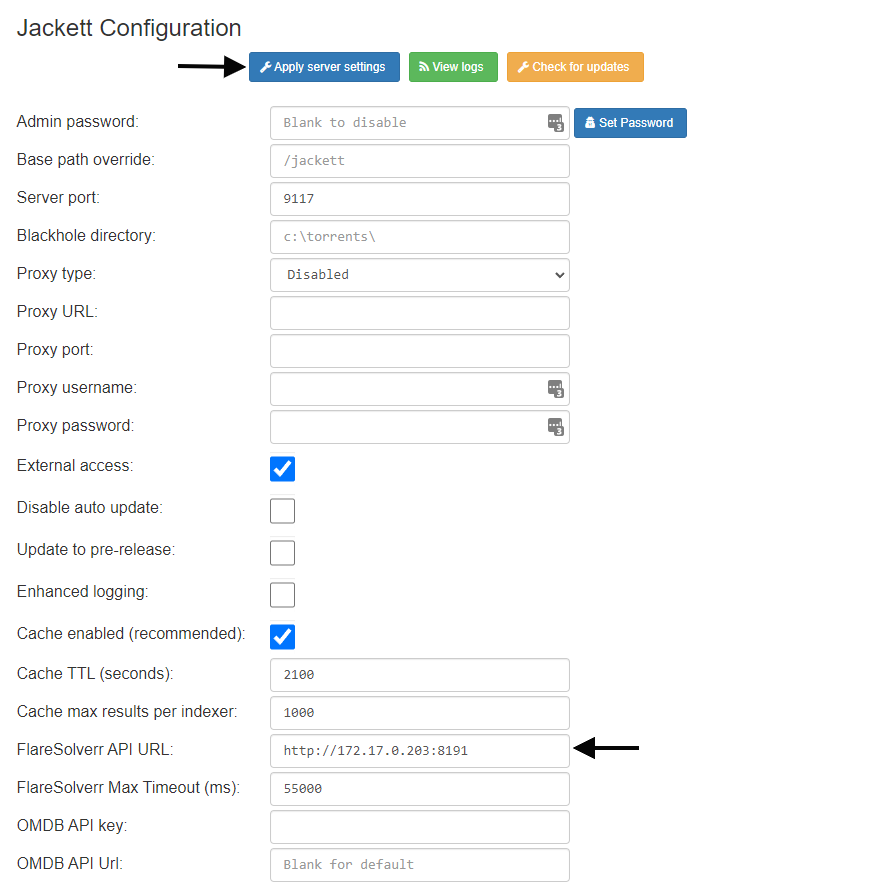
Enter your Flaresolverr API URL into the correct field as shown in the image above and then click “Apply Server Settings” to save.
How to add Flaresolverr to Prowlarr?
Open up the FlareSolverr URL API file, this can be found in your /Apps/prowlarr folder, you can use the cat command in SSH or download the file to your local computer and open with a text editor to view the FlareSolverr API URL.
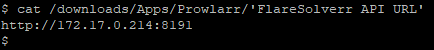
Once you have the Flaresolverr API URL you can add to your Prowlarr application.
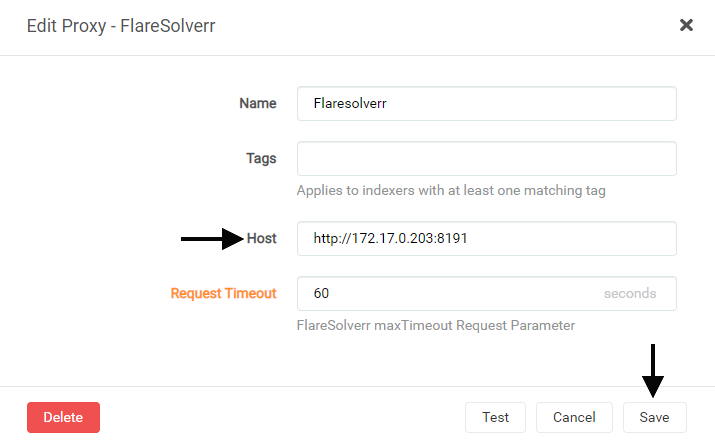
Enter your Flaresolverr API URL into the Host field as shown in the image above and then click the Save button.
Troubleshooting
Flaresolverr is updated when Jackett or Prowlarr are restarted this could cause the FlareSolverr IP address to change, so if you have trouble with FlareSolverr after restarting Jackett or Prowlarr make sure the correct FlareSolverr IP address is being used.
Updating Flaresolverr
FlareSolver can be updated by restarting Jackett or Prowlarr.
Notice
FlareSolverr is a beta application so at times you may find issues with the functioning of this application, at this point FlareSolverr cannot solve any captchas with or without a capcha solving service configured.
