- /
- /
- /
Installing SSH
SSH is not installed by default, if you want to use SSH you would need to install through the Applications page.
In the client area go to Services > Click the Green “Active” Text > Applications
Locate SSH in the list and click the green Install button on the right hand side.
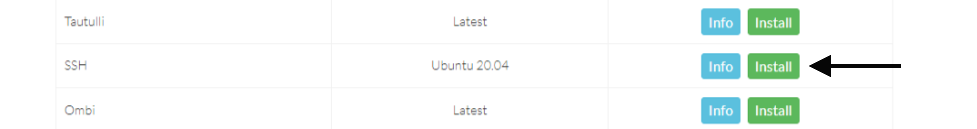
Once SSH is installed you can access the details from the Installed Applications page by clicking the green button “SSH Details”

Please note, SSH is installed on a custom port not port 22, the port will be listed when clicking the SSH details button.
