- /
- /
- /
Increasing FTP speeds By Creating Multiple Archives
Downloading at your maxmium speed through FTP with only one thread is not always possible, multiple threads in your FTP client will help to increase your speeds
This is a problem if you only have one file to download for example one MKV file, so you need to create multple archives from the one file and then download the multple archives through FTP simultaneously.
The archives can be created from an file in your download directory with the use of the filemanager plugin in rutorrent.
Click the filemanager tab on the middle bar in rutorrent.
Right click the file and go to create and then New Archive.
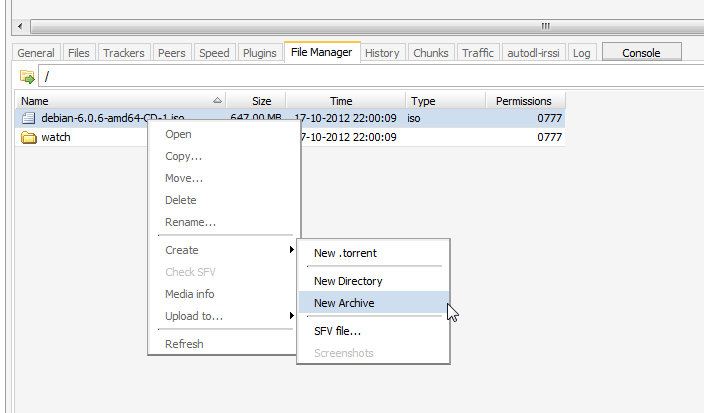
Now when the next box appears you only need to change the volume size section to 50 then click start.
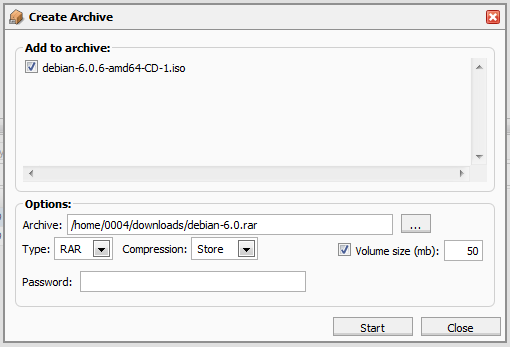
Once this process is complete your single file will be created into multiple smaller archives to download in your FTP client.
