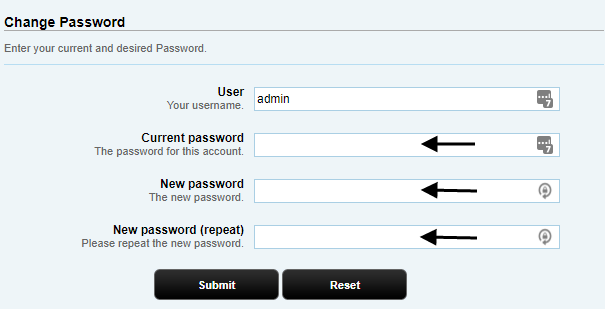- /
- /
- /
Pyload
Install And Configure Pyload
Pyload is an open source download manager to download from file hosts or any HTTP folder.
Installing Pyload can be done in the client area at Services > My Services > Click the green Active button > Applications.
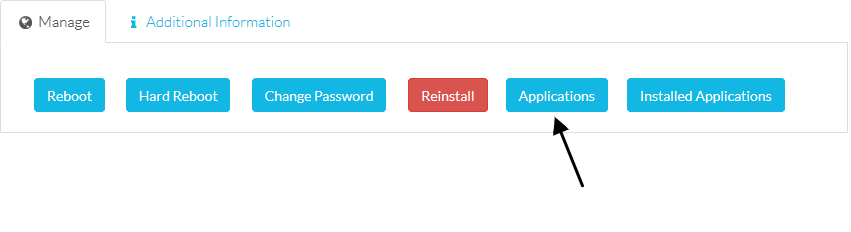
Once you click the Applications button and you should see the Pyload install button.
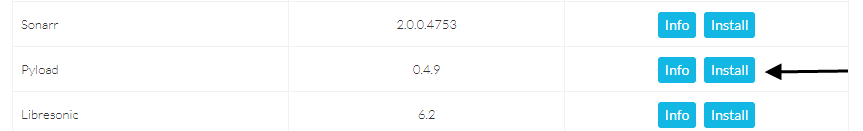
Once Pyload is installed it can be accessed at the Installed applications page.
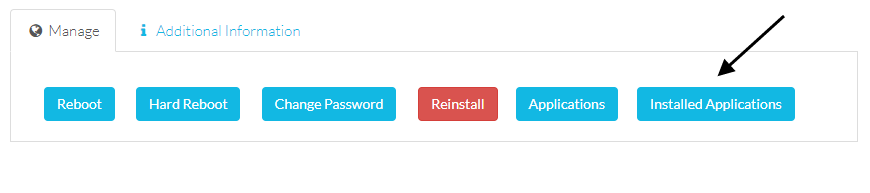
The login credentials to Pyload are,
Username:pyload
Password:pyload
Now you can login with the details
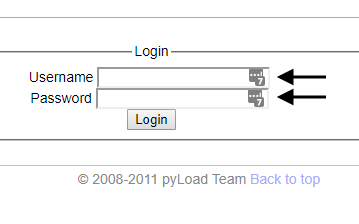
Once logged into Pyload you will need to change the password.
On the top right hand corner of Pyload click the Administrate text.
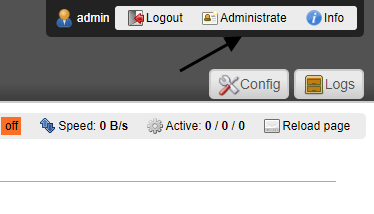
This will bring up the Administrate section where you need to click “change” to change the password.
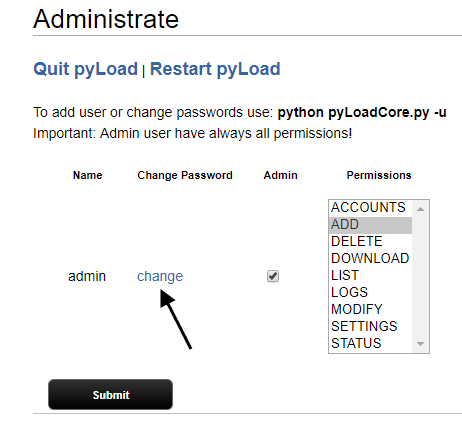
This will bring up the change password section where you will need to enter your existing password,new password and click Submit.