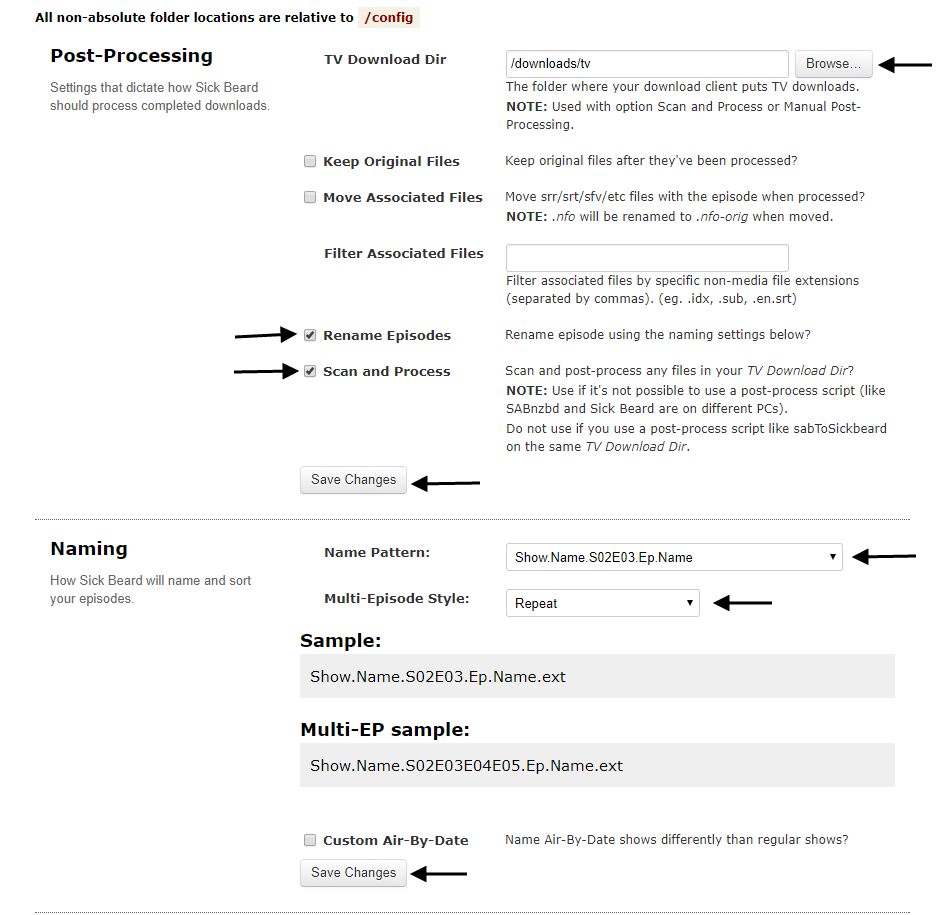- /
- /
- /
Sickbeard
Install Sickbeard And Connect Rtorrent
Sick Beard is a PVR for newsgroup users (with limited torrent support). It watches for new episodes of your favorite shows and when they are posted it downloads them, sorts and renames them, and optionally generates metadata for them. It currently supports NZBs.org, NZBMatrix, NZBs’R’Us, Newzbin, Womble’s Index, NZB.su, TVTorrents and EZRSS and retrieves show information from theTVDB.com and TVRage.com.
This guide will cover installing Sickbeard and connecting Sickbeard to Rtorrent through the Black Hole method.
Sickbeard can be installed in the client area at Services > My Services > Click the Green Active button > Applications
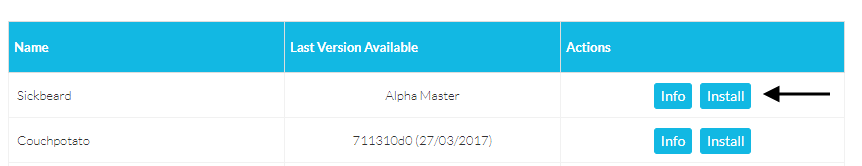
Once Sickbeard is installed you can then go to the Installed Applications page to access Sickbeard
In the client area go to Services > My Services > Click the Green Active button > Installed Applications > Go to Application
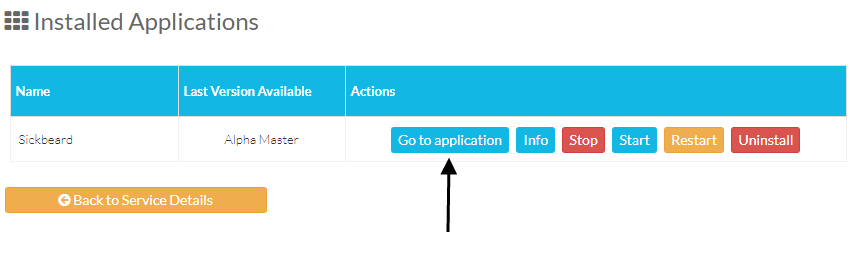
Now we want to secure Sickbeard so it can only be accessed with your chosen username and password.
In Sickbeard go to Config > General.
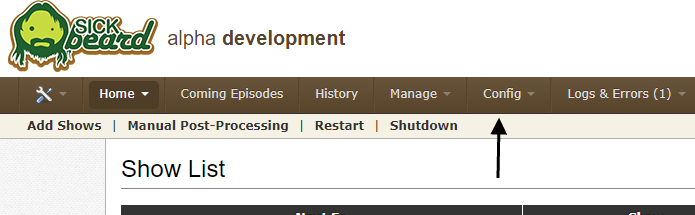
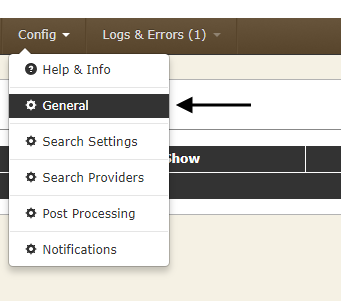
Now you need to go to the Web Interface section and add your chosen username and password and the click save.
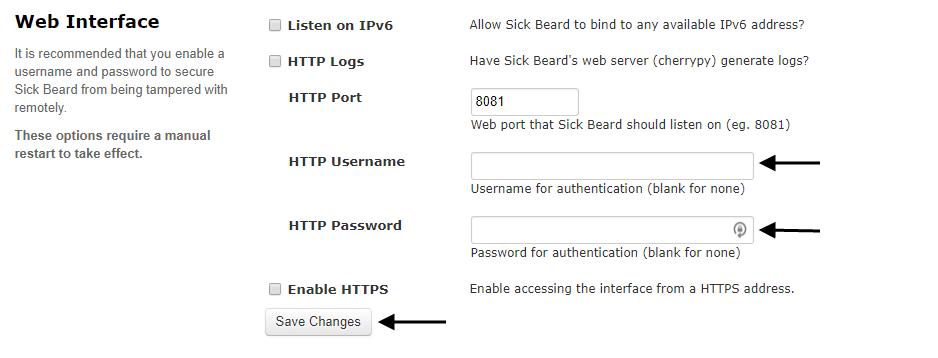
Please note please do not attempt to change the port in the Web Interface section as you will lose access to Sickbeard.
Once you have saved your username and password we need to restart Sickbeard so the changes are made.

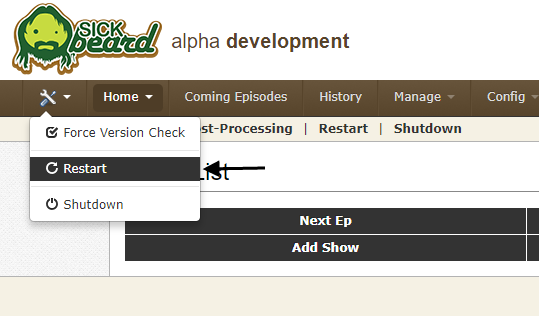
Now we can connect Sickbeard to rtorrent through the Black Hole method.
Go to Config and choose the Search Settings option.
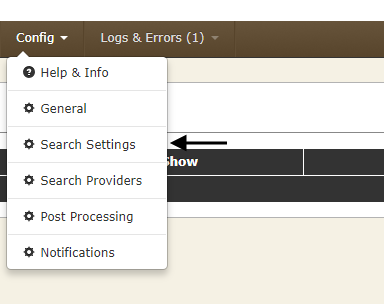
Check the “Search Torrents” box and then use the Browse button to enter your watch folder which is /downloads/watch and then click “Save Changes”
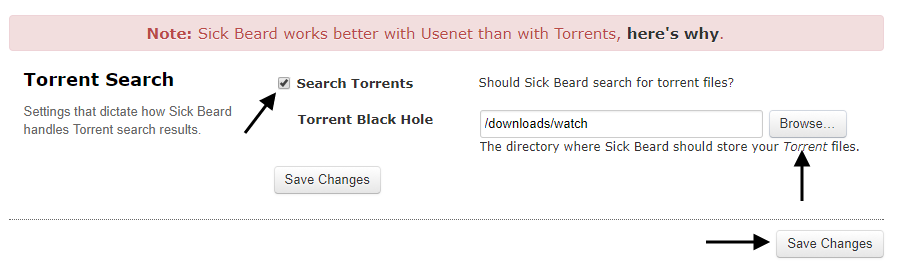
Once the watch folder is set you then need to enable this in rutorrent in the main rutorrent settings through the autotools tab.
If you want your TV shows renamed this can be done in Sickbeard.
Click the Config option and choose the Post Processing option.
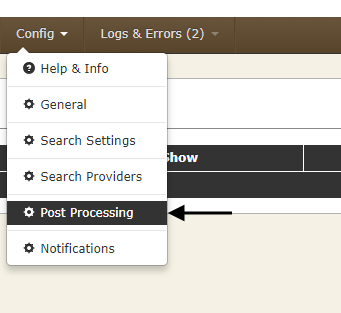
First add your TV folder by typing or using the browse button, your download folder is at /downloads
Check “Rename Episodes”
Check “Scan and Process”
Then click “Save Changes”
Now onto the naming section.
Name Pattern: Show.Name.S02E03.Ep.Name
Multi-Episode Style: Repeat
The click “Save Changes”